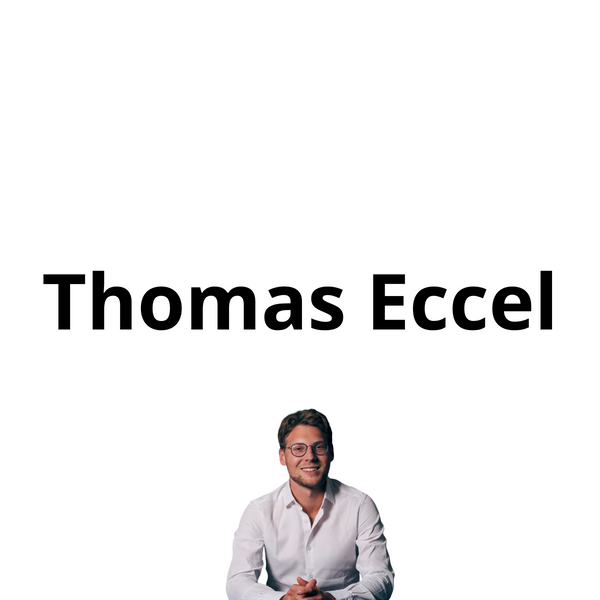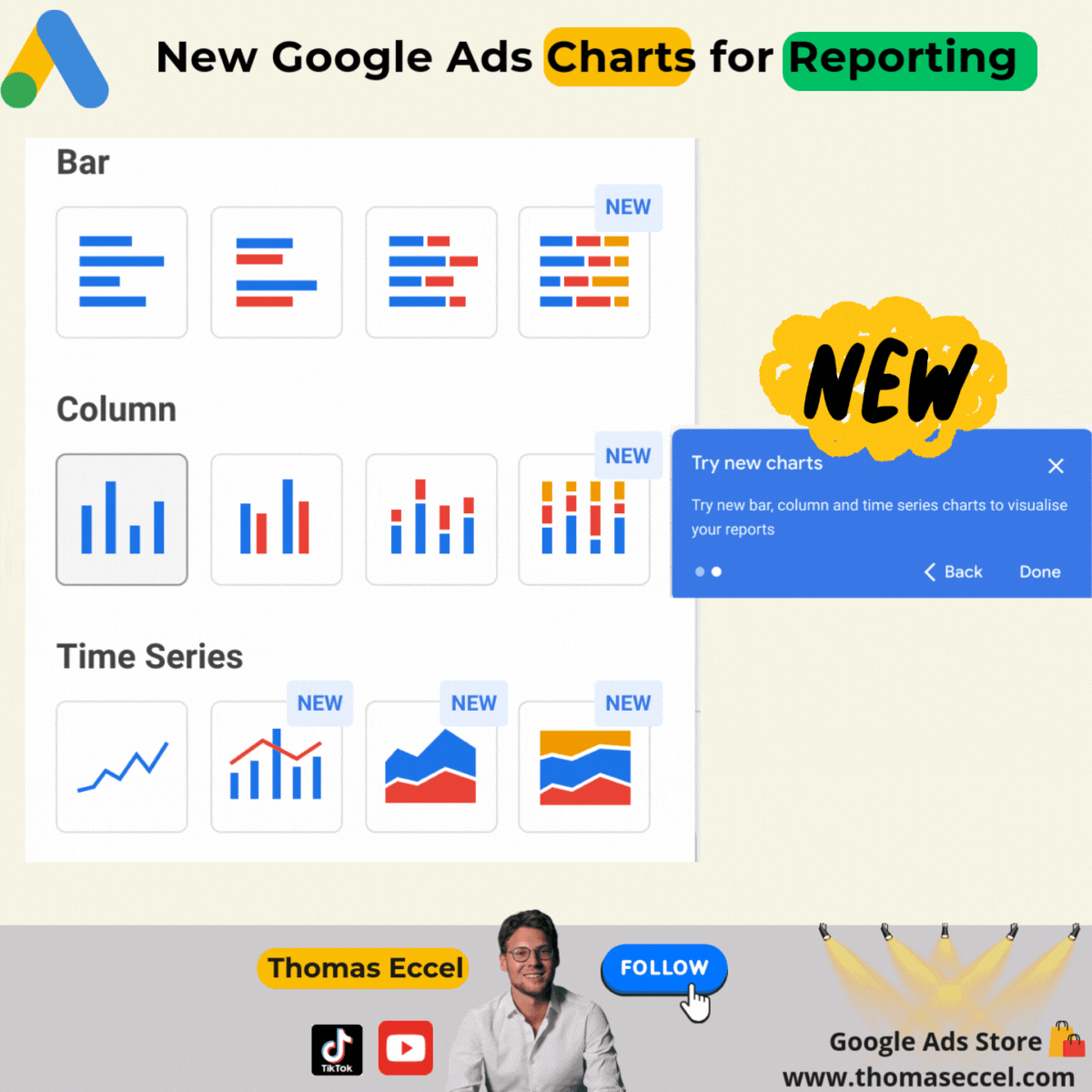4 Ways to check if Google Consent Mode is active - Google Ads 2025
🚨 These are the 4+1 𝐰𝐚𝐲𝐬 𝐭𝐨 𝐪𝐮𝐢𝐜𝐤𝐥𝐲 𝐜𝐡𝐞𝐜𝐤 𝐢𝐟 𝐆𝐨𝐨𝐠𝐥𝐞 𝐂𝐨𝐧𝐬𝐞𝐧𝐭 𝐌𝐨𝐝𝐞 𝐢𝐬 𝐰𝐨𝐫𝐤𝐢𝐧𝐠 𝐩𝐫𝐨𝐩𝐞𝐫𝐥𝐲. From the easiest to most technical, so you can start simple and go deeper if needed. 🔥
1️⃣ 𝐂𝐨𝐧𝐯𝐞𝐫𝐬𝐢𝐨𝐧 𝐃𝐢𝐚𝐠𝐧𝐨𝐬𝐭𝐢𝐜 𝐓𝐚𝐛
Go to your primary conversion action → open the "Diagnostic Tab." You’ll see if Consent Mode is active, if the modeling threshold has been reached, and even the conversion uplift %.
2️⃣ 𝐆𝐀4 𝐃𝐚𝐭𝐚 𝐒𝐭𝐫𝐞𝐚𝐦𝐬 𝐂𝐨𝐧𝐬𝐞𝐧𝐭 𝐒𝐞𝐭𝐭𝐢𝐧𝐠𝐬
Google added a Consent Setting verification page in GA4. Here, you can check whether consent signals for Ad Measurement & Ad Personalization are active or not. Admin-> Data Collection -> Consent Settings.
3️⃣ 𝐆𝐓𝐌 𝐏𝐫𝐞𝐯𝐢𝐞𝐰 𝐌𝐨𝐝𝐞
Use GTM’s debugger to verify if Consent Mode is working properly. Navigate to "Consent" in the summary page:
↳ 𝐁𝐞𝐟𝐨𝐫𝐞 consent → Values should be denied (red) 🔴
↳ 𝐀𝐟𝐭𝐞𝐫 consent → Values should be granted (green) 🟢
4️⃣ 𝐂𝐡𝐫𝐨𝐦𝐞 𝐃𝐞𝐯𝐓𝐨𝐨𝐥𝐬
↳ Inspect your website open DevTools -> "Console" -> enter "datalayer" -> check for ['consent', 'default'...] and open it. All should be set to "denied".
↳ Once consent has been given, re-start the process and look out for ['consent', 'update'...] and open it -> you should see now "granted" for the selection you've consented.