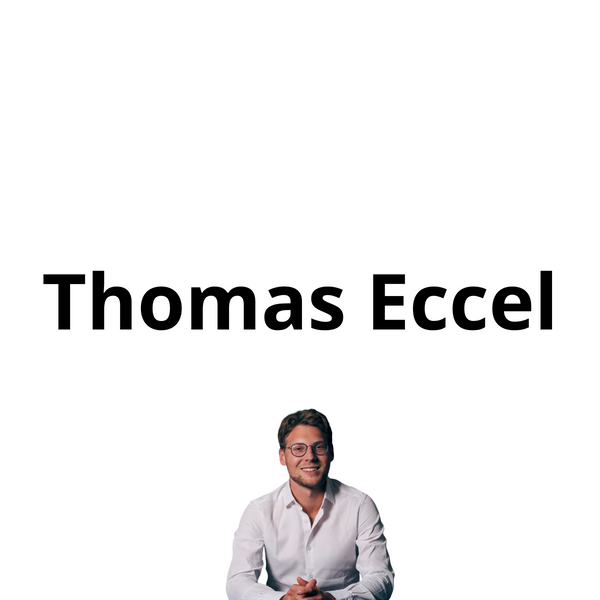Demand Gen A/B Test Images and Videos in Beta now
𝐆𝐨𝐨𝐝 𝐍𝐞𝐰𝐬! You can now start 𝐀/𝐁 𝐓𝐞𝐬𝐭𝐢𝐧𝐠 𝐈𝐦𝐚𝐠𝐞𝐬 𝐚𝐧𝐝 𝐕𝐢𝐝𝐞𝐨𝐬 𝐢𝐧 𝐃𝐞𝐦𝐚𝐧𝐝 𝐆𝐞𝐧 Campaigns with this new Beta. Pay attention to this:
Google Ads lets you now 𝐜𝐨𝐦𝐩𝐚𝐫𝐞 𝐚𝐧𝐝 𝐦𝐞𝐚𝐬𝐮𝐫𝐞 𝐈𝐦𝐚𝐠𝐞 𝐚𝐧𝐝 𝐕𝐢𝐝𝐞𝐨 𝐀/𝐁 𝐓𝐞𝐬𝐭𝐬 in your Demand Gen campaigns.
𝐇𝐞𝐫𝐞’𝐬 𝐡𝐨𝐰 𝐢𝐭 𝐰𝐨𝐫𝐤𝐬:
1️⃣ Create an A/B test with two experiment arms
2️⃣ Google duplicates your campaign, allowing you to add or remove images and videos to compare performance. (This provides clear creative insights to identify which visuals drive better engagement and conversions.)
3️⃣ Once you have selected your Test Arms, you will see also if the campaigns has opt ins in place (video enhancements etc.)
4️⃣ Set the Traffic Split (usually 50/50) and total Budget
5️⃣ Set Experiment Dates
𝐈𝐦𝐩𝐨𝐫𝐭𝐚𝐧𝐭 𝐭𝐨 𝐧𝐨𝐭𝐞:
When your experiment is running, any changes you make to the campaign in the control arm will be synced to the campaign in the treatment arm but not vice versa. Better to not edit the treatment campaign after saving your experiment at the end.
If you want to know more Demand Gen Optimization Levers, get my 𝐃𝐞𝐦𝐚𝐧𝐝 𝐆𝐞𝐧 𝐏𝐥𝐚𝐲𝐛𝐨𝐨𝐤.