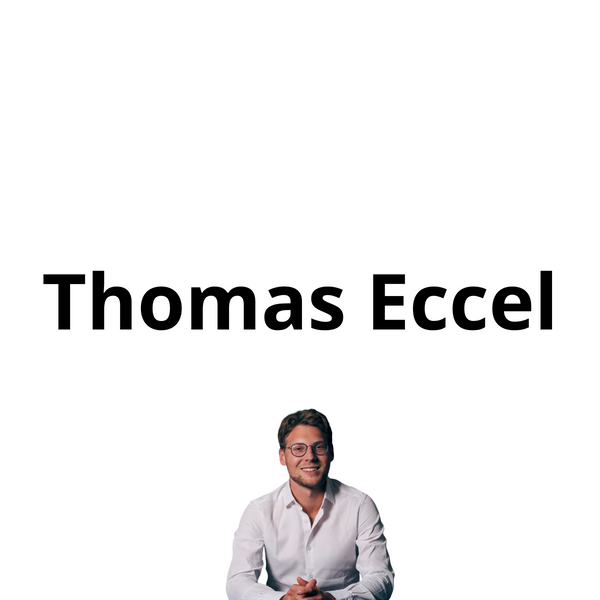PMax Channel Reporting "Share of Cost" Slider Update
Good News! 𝐏𝐌𝐚𝐱 𝐂𝐡𝐚𝐧𝐧𝐞𝐥 𝐑𝐞𝐩𝐨𝐫𝐭𝐢𝐧𝐠 𝐆𝐫𝐚𝐩𝐡 𝐢𝐬 𝐢𝐦𝐩𝐫𝐨𝐯𝐢𝐧𝐠! Get the "𝐒𝐡𝐚𝐫𝐞 𝐨𝐟 𝐜𝐨𝐬𝐭" for each 𝐂𝐡𝐚𝐧𝐧𝐞𝐥 𝐢𝐧 𝐲𝐨𝐮𝐫 𝐏𝐌𝐚𝐱 𝐜𝐚𝐦𝐩𝐚𝐢𝐠𝐧. 🔥
The PMax Channel Reporting Beta got a new Cost Slider to get "Share of cost" Data for each Channel.
You just need to switch on the slider and the share of cost data gets calculated and shown.
𝐖𝐡𝐲 𝐭𝐡𝐢𝐬 𝐢𝐬 𝐚 𝐧𝐢𝐜𝐞 𝐮𝐩𝐝𝐚𝐭𝐞
𝐁𝐮𝐝𝐠𝐞𝐭 𝐀𝐥𝐥𝐨𝐜𝐚𝐭𝐢𝐨𝐧 𝐏𝐫𝐞𝐜𝐢𝐬𝐢𝐨𝐧
Share of Cost shows exactly what percentage of your total PMax spend each channel or network is consuming.
𝐒𝐩𝐞𝐧𝐝 𝐯𝐬 𝐏𝐞𝐫𝐟𝐨𝐫𝐦𝐚𝐧𝐜𝐞
When you cross-check Share of Cost with conversion share and value, you will see if a channel is over spending without delivering proportional returns. This is where important optimization decisions can happen.
𝐁𝐞𝐭𝐭𝐞𝐫 𝐟𝐨𝐫 𝐒𝐜𝐚𝐥𝐢𝐧𝐠 𝐃𝐞𝐜𝐢𝐬𝐢𝐨𝐧𝐬
ff your best-performing placement has a small Share of Cost but a good ROAS or low CPA than this is green flag. This channel might have room for scaling and finding new incremental conversions.